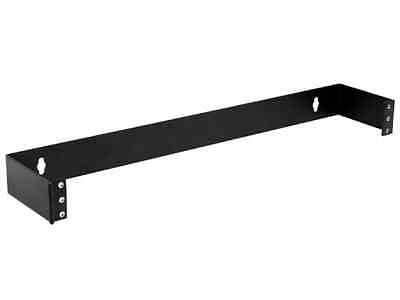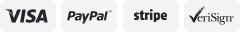-40%
Middle Atlantic RM-KB-LCD17 Dual Rail Rackmount LCD/Keyboard USB
$ 184.8
- Description
- Size Guide
Description
Skip to main contentDOES NOT COME WITH REPLICATOR
Material
Steel, plastic
Finish
Black
LCD
Display:
17"
Resolution:
1280 x 1024
Dimensions
Designed for use in a standard 19" rack
DISCLAIMER
-
Except as expressly stated, and to the extent consistent with applicable law, Seller makes no warranties, guarantees, or representations of any kind to you, either express or implied, or by the usage of trade, statutory or otherwise, with regard to the product sold or to the use of the product, including, but not limited to, merchantability, fitness for a particular purpose or use, or eligibility of the product for any particular trade usage, and no agent of Seller is authorized to make any such warranties. Buyer assumes (and, to the extent consistent with applicable law, Seller hereby disclaims) all risk of loss or liability arising from the use of the product in a manner inconsistent with the purpose or use for which it was originally manufactured, and Seller shall not be liable for any claim arising from any such unintended uses. The buyer further assumes all duty and obligation to comply with all laws and regulations applicable to its use of the product. To the extent consistent with applicable law, Seller further disclaims any liability whatsoever for special, incidental, or consequential damages resulting from the use or handling of this product.
SHIPPING
-
We try to ship the same business day when payment is received by 9 AM Central time (Mon-Fri). Items paid after 9 AM (Mon-Fri) may still go out the same day. Items paid for on Fridays after 9 AM Central time or on a weekend/holiday will generally be shipped out on the following business day. We package our items very carefully and ship them via the following: USPS First Class Mail and Priority Mail; FedEx Ground, Home Delivery, FedEx 2Day, and FedEx Standard Overnight. We also will ship large/heavy items via Freight when applicable. We currently mainly ship to the continental United States. We do ship to Hawaii, Alaska, Puerto Rico, and some countries outside of the U.S
. (Please message regarding shipping location outside of the U.S.)
RETURNS
-
If you have an issue with an item please contact us before opening a claim, opening a return request, or leaving negative feedback. We will do everything we can to make the situation right, and help you to the best of our ability. Buyers are responsible for 100% of an international return. If you are not 100% satisfied with your purchase, you can return the product and get a full refund or exchange the product for another one, be it similar or not. Any product you return must be in the same condition you received it and in the original packaging. Please keep the receipt.
If an item was received as described and is no longer wanted/needed by the buyer a 15% restocking fee will apply.
The buyer will pay for the return shipping for non-defective items. If a return is made of an item that shipped with free shipping, the normal shipping charges for the shipping method used will be deducted from any refund. Substantiated claims of defect, damaged, or "not as described" are eligible to receive a waiver of this original shipping fee.
Items that have been substantially altered from the original shipment, such as software installation or hardware changes, will not be accepted.
End of layer
Help
How can I restrict specific buyers from bidding on my items?
You can update your buyer requirements to exclude certain buyers. For example, buyers living in a country you aren't willing to ship to.
Go to
Buyer requirements
- opens in new window or tab
, choose the requirements you'd like to apply to your listings, and
Submit
.
Some of my features are missing
We're streamlining our listing tool to create a better experience for our sellers. While we've removed some features, we've added tools to make it quicker and easier for you to sell on eBay.
You can now manage photos directly on your listing page, track items by SKU (custom label), and add variations in one simple multi-quantity listing.
How do I add photos?
Simply select Add photos and choose the images you'd like to display.
If your photos are already hosted elsewhere, select Copy your photos from a web address and enter the URL. You can add up to 12 images to your listing for free.
What does 'Prefill this listing with eBay catalog info' mean?
We have a catalog of product details which includes item specifics and photos. Select this option to add these details to your item automatically.
If you'd rather add your own description, just uncheck the box.
My listing templates are missing
Older listing templates are no longer compatible, but you can create new listing templates:
In the Listing templates section, select Create new template
Once you've created a listing, select Save as template
In the Actions column on your Seller Hub Listings page, select Save as template
Can I edit an active listing?
You can revise certain details depending on the listing format, the time remaining, and whether you've received any bids or purchases. However, in most cases you can't change the listing duration or format. Learn more about
editing listings
- opens in new window or tab
.
Why don't I see the 'Switch to quick listing tool' option?
The business tool is more suitable for some members, so the Switch to quick listing tool option is not available to all sellers.
${res.content.global.inflow.inflowcomponent.needsomehelp}
${res.content.global.inflow.inflowcomponent.custHeading}
${res.content.global.inflow.inflowcomponent.custMsg}
${res.content.global.inflow.inflowcomponent.custChat}
${res.content.global.inflow.inflowcomponent.callus}
${res.content.global.inflow.inflowcomponent.custCallMe}
${res.content.global.inflow.inflowcomponent.llm}
Frequently asked questions
${res.content.global.inflow.inflowcomponent.faq}
${res.content.global.inflow.inflowcomponent.cancel}
How can I restrict specific buyers from bidding on my items?
You can update your buyer requirements to exclude certain buyers. For example, buyers living in a country you aren't willing to ship to.
Go to
Buyer requirements
- opens in new window or tab
, choose the requirements you'd like to apply to your listings, and
Submit
.
Some of my features are missing
We're streamlining our listing tool to create a better experience for our sellers. While we've removed some features, we've added tools to make it quicker and easier for you to sell on eBay.
You can now manage photos directly on your listing page, track items by SKU (custom label), and add variations in one simple multi-quantity listing.
How do I add photos?
Simply select Add photos and choose the images you'd like to display.
If your photos are already hosted elsewhere, select Copy your photos from a web address and enter the URL. You can add up to 12 images to your listing for free.
What does 'Prefill this listing with eBay catalog info' mean?
We have a catalog of product details which includes item specifics and photos. Select this option to add these details to your item automatically.
If you'd rather add your own description, just uncheck the box.
My listing templates are missing
Older listing templates are no longer compatible, but you can create new listing templates:
In the Listing templates section, select Create new template
Once you've created a listing, select Save as template
In the Actions column on your Seller Hub Listings page, select Save as template
Can I edit an active listing?
You can revise certain details depending on the listing format, the time remaining, and whether you've received any bids or purchases. However, in most cases you can't change the listing duration or format. Learn more about
editing listings
- opens in new window or tab
.
Why don't I see the 'Switch to quick listing tool' option?
The business tool is more suitable for some members, so the Switch to quick listing tool option is not available to all sellers.
Technical issues? Let us know.
Contact us
${res.content.global.inflow.inflowcomponent.faq}
${res.content.global.inflow.inflowcomponent.cancel}
${res.content.global.inflow.inflowcomponent.technicalissues}
${res.content.global.inflow.inflowcomponent.cancel}